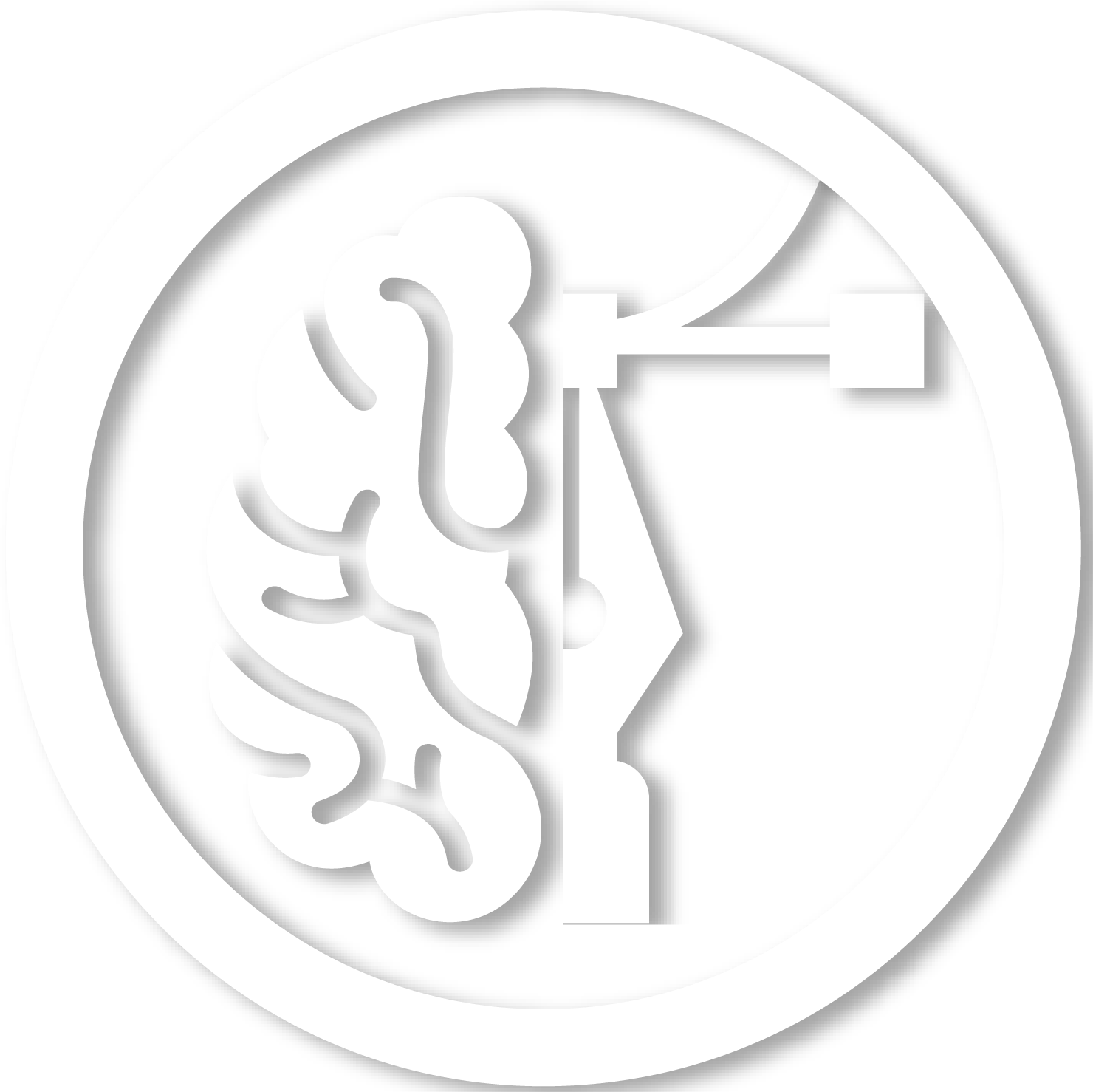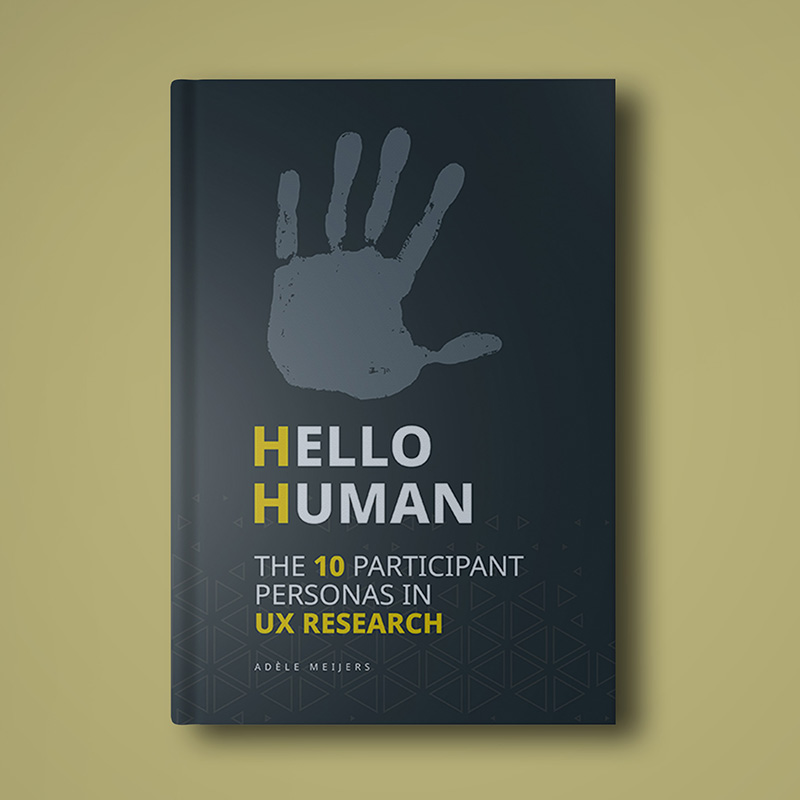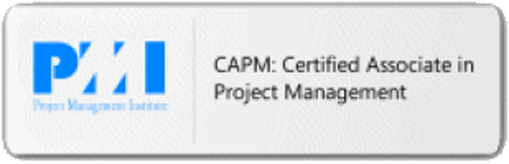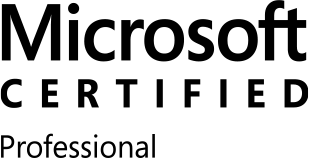PROJECT OVERVIEW
The previous online registration form that users had to complete proved to be a big pain point with many drop-offs indicated and a low successful completion rate captured. We have found that this was due to the confusing interface and badly worded form fields that has minimal explanation and guidance making it difficult for the user to understand exactly what information they should give and why certain personal information is needed.
THE PROBLEM STATEMENT
Customers are struggling with the current online registration form and the success rate is very low when comparing the total amount of visitors to the page. Upon reviewing the page and copy, it was found that the tone was not very user friendly and didn’t quite speak to the customer. The steps given to the user feels disjointed and tedious.
REQUIREMENTS
The main requirement was to make the process easier to use and understand and to open up a user-friendly path so that the user will close the loop on the end-to-end journey by completing their signup and creating their profile.
HYPOTHESIS
When a user feels confident in their decision and can easily find an answer to their questions they would be more likely to move through the signup process successfully.
THE TEAM
Digital Manager – Lize Korff
UI Designer – Pamela Duursema
UX Specialist – Adele Meijers (Me)
Front End Dev team (Agile team that rotates on projects)
MY ROLE
I took the problem statement and dissect it by looking at the current screens that are live, find out why it was designed that way and look at any data or previous research or usability testing that was done on this specific project and make notes of any errors found and comments made by the users, if any, to learn from and improve on.
THE PROCESS
I looked at a few options on how to approach this task and decided to conduct an empathy map activity on the current registration form to see what the user thinks and feels when they work through the screen. From measuring the user's intent before visiting the site and deciding to see if they can or want to join, to reading the first paragraph all the way to tapping the Join Now button. This exercise is extremely valuable when you want to get a view of what your users think and feel while navigating your website. The user’s emotional scale will slide up and down as they go through the experience. It is natural because hard decisions need to be made, sometimes very important decisions that might frighten the user slightly or delight them in a way. If we have a clear view of what our users think and feel, we are better able to adapt our design and experience to ensure they go through a seamless journey and have all the necessary information that will help guide them to make the right decisions.
By doing this emotional mapping on this screen, we were able to identify pain points, friction areas and copy that wasn't clear enough or confusing or causing angst in the user. We mapped these points and then pulled the screen apart bit by bit, taking great care in reviewing what the task is and why the user might feel frustrated, confused, happy, sad and we aimed to improve on this.
TOOLS USED
Axure RP8 – low fidelity wire frame screen designs and creating click-through prototype
Adobe Illustrator CC – layout design
Adobe Photoshop CC – layout.
ACTIVITIES
Research, comparison studies, redesign (many iterations), guerrilla test with users for rapid feedback, refine further, test again and send proposed wireframes for consideration to the team.
VALUE PROP & RESEARCH
I looked at and researched competitors both local and international to compare their online on-boarding process to ours. I also looked at non-competitors and also compared their on-boarding to our current on-boarding process. The research was conducted by making notes when posing as a new client on the site and I put myself in the user’s shoes when going through the flow and screens, making notes of pain points and moments of delight that I experienced. I found that when a product is explained and the value in taking that product up is shown upfront to me, that I as a user will find it easier to go through the long process of filling out forms and completing tedious tasks in order to create my profile. I kept this in mind throughout every company I researched and made a list of good, bad, ideal, non-ideal, needed and wasted information given and mapped it on levels of emotion and made notes of where a user might feel uncomfortable and stop the process versus where they would get excited and tell everyone else about it.
PERSONAS
Existing personas derived from previous studies (not done by me) were kept in mind when tackling this task but no new personas were created for this specific project. These personas were existing, new- and aspiring customers coming to or making use of the online platform be it a returning existing customer, a newly on-boarded customer or a potential customer looking at their options and thinking of taking up the product.
KEY INSIGHTS
If a user’s questions aren’t answered on the spot or they aren’t given an FAQ section or an online chat feature, they might not complete the process as they might feel uncomfortable and have unanswered questions and so not completely confident in their decision if they want to complete the process of signing up or not. Copy and content is extremely important and selling the value to the customer early in their journey to ensure the on-boarding process is completed without fear or friction.
APPLICATION & IMPROVEMENT
By taking the research findings, verbal feedback and data and making small tweaks to the user interface, we will be able to deliver a lighter experience with friendlier copy that triggers excitement for the user. Also if we look at customer complaints, requests on social media and feedback received from newly on-boarded customers, we found that by clearly explaining and showing (making use of well written and to-the-point copy as well as images that relay the message) users will move through the process faster and more confidently.
THE REDESIGN
By mapping the emotional state of the user from long before they open the website link all the way to when they have completed the first part of finding out if they are eligible to on-board, I was able to strategically place copy and form fields at the right place and at the right time when it makes sense to the user while keeping it light and delightful and fun to move through the process. The wire frames you see here are high fidelity.
OUTCOMES & LEARNINGS
When we make things easy to understand and not too much to read, users will be more likely to complete a process BUT it is also important to provide the lengthy explanatory copy and terms and conditions in an easy-to-reach place for those users who does read. *As I have sat through many usability studies and user interviews, by both observation as well as asking, it is clear that there are users who prefer to read or skim terms and conditions and FAQs. When asked why, users say they look for catches and key words to make sure they aren’t getting themselves into trouble or signing something they might regret later.
*I have a whole case study on this specific finding piece which I have shared in posts on UXology’s Instagram page. You can have a look at it HERE.
UX ROI & VALIDATION
It’s important to measure improvements and how future improvements will be documented. We make use of on-boarding and signup data from the data team to track how many users visits the online registration form vs how many complete the process to see if the new and improved layout works or not. This can usually be seen over a 6 week span of tracking visitation data. Based on this we will see if further changes are required and if we might invite 10-15 newly on-boarded customers to usability interviews to get their view on their experience of on-boarding by making use of the digital format of registering and UX recommendations and changes will be logged from those findings.